Traverse Global v11.2
Ship
After you finish packing items for an order, use the Ship function on the Pick/Pack/Ship menu to update the shipping information on the source order.
To update the shipping information for an order:
- Scan or enter the order number you want to update in the Order No field.
- Enter the Ship Number for the order.
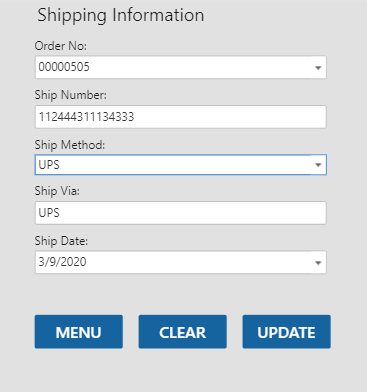
- Select the ship method from the Ship Method drop-down list. The description for the method will appear in the Ship Via field.
- Tap Update to update the shipping information in the order.
Use the Clear button to clear the fields.
When finished updating shipping information, select Menu to return to the Pick/Pack/Ship menu.
Complete the rest of the shipping process through Traverse (desktop).